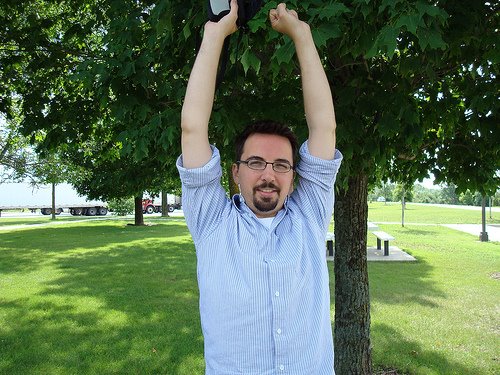I was hoping to add at least one more blog entry before we break for the Holidays and fortunately I was introduced to The Story of Stuff just a day or two ago.
The Story of Stuff is an online 20 minute flash movie describing how stuff is created, produced, consumed and discarded. On the one hand I thought it would be helpful for Social Science and Geography teachers, or anyone teaching World Issues. It's an excellent video that is engaging and challenging, and would open up a host of projects inside the classroom.
Every kid in school should show this to their parents (I don't think we should have mandatory anything for students, since invariably, mandatory for kids means that it's something the parents should watch, feel guilty about not watching, and force the future to see.)
The other reason I bring this up is because I think this is a great online presentation and is a great indication of where things online are going. We recently received invites to an open house at our web developers using similar technology where they recorded each greeting and put them into a card with the information about the event - essentially it looked just like the Story of Stuff but was asking us to attend.
Very cool and would make a great project. Either way happy viewing!
Wednesday, December 19, 2007
Monday, December 03, 2007
Podcasting for the Beaver
This week the Beaver launches it's first podcast interview. The interview was conducted with Joyce Glasner about her story on the Halifax Explosion.
We started with our trusty USB microphone that we had purchased previously (about $40). To conduct the interview we downloaded Skype, an online phone that works through your Internet connection. Phoning from one computer to the another with Skype is actually free, and you can order minutes to phone out to regular land lines. We ordered $15 worth of minutes which works out to several hours of phoning time.
Once we downloaded Skype, we downloaded Hot Recorder (for those of us on PCs) and Call Recorder (for the Mac users in our editorial department). Both programs run about $15 to download and will record the calls as they come in. Now that you have a record, you just need to edit it using Audacity, your free audio editing software mentioned here before.
Instant podcasting that within one morning had us downloaded, set up, and ready to go. Special thanks to several websites that help us find the programs we needed as well like Hot Recorder and Call Recorder.
To post our podcast online we used Podbean, and online podcast host that will help you get started for free and if you really get going you can upgrade to professional accounts afterwards.
Powered by Podbean.com
And you can now hear the first ever Beaver podcast interview conducted by Kristen Fry with Joyce Glasner. Keep an eye out for more podcasts as these interviews become a regular feature with The Beaver magazine.
*** Special thanks to Joyce Glasner who is an incredibly passionate historian and whose moving stories made our first Podcast extremely easy.
We started with our trusty USB microphone that we had purchased previously (about $40). To conduct the interview we downloaded Skype, an online phone that works through your Internet connection. Phoning from one computer to the another with Skype is actually free, and you can order minutes to phone out to regular land lines. We ordered $15 worth of minutes which works out to several hours of phoning time.
Once we downloaded Skype, we downloaded Hot Recorder (for those of us on PCs) and Call Recorder (for the Mac users in our editorial department). Both programs run about $15 to download and will record the calls as they come in. Now that you have a record, you just need to edit it using Audacity, your free audio editing software mentioned here before.
Instant podcasting that within one morning had us downloaded, set up, and ready to go. Special thanks to several websites that help us find the programs we needed as well like Hot Recorder and Call Recorder.
To post our podcast online we used Podbean, and online podcast host that will help you get started for free and if you really get going you can upgrade to professional accounts afterwards.
Powered by Podbean.com
And you can now hear the first ever Beaver podcast interview conducted by Kristen Fry with Joyce Glasner. Keep an eye out for more podcasts as these interviews become a regular feature with The Beaver magazine.
*** Special thanks to Joyce Glasner who is an incredibly passionate historian and whose moving stories made our first Podcast extremely easy.
Labels:
cnhs,
digital history,
history,
The Beaver magazine
Wednesday, November 28, 2007
Kiva: Loans that Change Lives
Kiva is a really interesting site and if you are looking for something different to do in your classroom this Holiday season, you might want to check it out. Kiva puts you in touch with small businesses and entrepreneurs in developing countries. It explains their business and the amount of money required for their loan.
Individuals then put up 25, 50, 100 or more dollars towards the cost of the project. Loan payments are then payed back over a particular schedule.
I won't say this very often on this blog - but I heard about Kiva from Oprah so it's received a certain amount of press recently. But spread the word and take a look through some of the projects. Also if you are not convinced about the power of Microcredit, read Banker to the Poor by Muhammad Yunis.
So before you hold a secret Santa in your classroom this year, think about how that $10 gift could go a lot further for someone in a developing country.
Individuals then put up 25, 50, 100 or more dollars towards the cost of the project. Loan payments are then payed back over a particular schedule.
I won't say this very often on this blog - but I heard about Kiva from Oprah so it's received a certain amount of press recently. But spread the word and take a look through some of the projects. Also if you are not convinced about the power of Microcredit, read Banker to the Poor by Muhammad Yunis.
So before you hold a secret Santa in your classroom this year, think about how that $10 gift could go a lot further for someone in a developing country.
Wednesday, November 21, 2007
Bilaal Rajan, World Saver and Blogger Extraodinaire
Bilaal Rajan is one amazing Canadian. At age 4 he started raising funds to help earthquake survivors in India. What started with $350 dollars has grown into a host of charitable events over the years that you can read all about. In 2005 he was named Canada's UNICEF National Child Representative.
This past month he was the featured speaker at the Nova Scotia Social Science Teachers Association conference in Brookfield, NS. His work is an inspiration to thousands of Canadians, both young and old.
Why does this quality as a Digital History Education story though. Bilaal blogs on his own site, http://www.bilaalrajan.com/. If Bilaal can blog about all the work that he is doing, than surely your classroom can start a blog as well. Started this past summer, his blog follows his exploits and seeks to inspire others.
This holiday season take a few moments to read about Bilaal in your class, you never know what might be inspired.
This past month he was the featured speaker at the Nova Scotia Social Science Teachers Association conference in Brookfield, NS. His work is an inspiration to thousands of Canadians, both young and old.
Why does this quality as a Digital History Education story though. Bilaal blogs on his own site, http://www.bilaalrajan.com/. If Bilaal can blog about all the work that he is doing, than surely your classroom can start a blog as well. Started this past summer, his blog follows his exploits and seeks to inspire others.
This holiday season take a few moments to read about Bilaal in your class, you never know what might be inspired.
Friday, November 16, 2007
PB Presentation WIKI
The History Society has been on the road for the last few weeks presenting at the Nova Scotia SSTA, OHASSTA and the Teachers Institute on Canadian Parliamentary Democracy in Ottawa. It has been great to have an opportunity to meet teachers face to face and talk about Canada's National History Society and the fun digital projects that we are trying to get started.
To try and make things more exciting, we are experimenting with using a Wiki this year for our presentation. You can find our presentation Wiki at digitalhistory.pbwiki.com. If we are going to encourage teachers to use digital programs in their classroom, then the least we should do it use them ourselves in our presentations and projects.
I want to also stress the non-linear nature of the Wiki and what that means for historians. Critical thinking is about moving away from a linear view of the past towards something far greater and engaging. A Wiki gives students the opportunity to see how things are interconnected by linking material through different pages. You can also easily integrate other online programs to make your presentation more engaging.
I admit using a Wiki for a presentation is a bit unorthodox, but everyone has to start somewhere. As more teachers hopefully start their own classroom Wiki's we will have more examples to share with educators.
To try and make things more exciting, we are experimenting with using a Wiki this year for our presentation. You can find our presentation Wiki at digitalhistory.pbwiki.com. If we are going to encourage teachers to use digital programs in their classroom, then the least we should do it use them ourselves in our presentations and projects.
I want to also stress the non-linear nature of the Wiki and what that means for historians. Critical thinking is about moving away from a linear view of the past towards something far greater and engaging. A Wiki gives students the opportunity to see how things are interconnected by linking material through different pages. You can also easily integrate other online programs to make your presentation more engaging.
I admit using a Wiki for a presentation is a bit unorthodox, but everyone has to start somewhere. As more teachers hopefully start their own classroom Wiki's we will have more examples to share with educators.
Thursday, November 15, 2007
Paul Keery's Podcast Presentation
At OHASSTA this year I had the opportunity to attend Paul Keery's presentation on Podcasting in the classroom. Paul has been at it a while now and has put together an impressive package of results. He has also generously provided a copy of his powerpoint presentation and examples of student work on his website.
I would strongly suggest taking a moment to check out his website and his material. He also has a fun classroom website going as well. One of the real benefits to these conferences is the opportunity to meet fellow educators working on digital history projects. It's great to have a real example of classroom success. I'm also adding a link to all of Paul's material on the sidebar.
Keep up the great work Paul!
I would strongly suggest taking a moment to check out his website and his material. He also has a fun classroom website going as well. One of the real benefits to these conferences is the opportunity to meet fellow educators working on digital history projects. It's great to have a real example of classroom success. I'm also adding a link to all of Paul's material on the sidebar.
Keep up the great work Paul!
Tuesday, November 06, 2007
National Forum on Canadian History
Over the past few weeks we have been working really hard at the History Society getting ready for the first National Forum on Canadian History that was held this past Friday (November 2, 2007).
As part of the conference, we wanted to create an easy place for teachers to retrieve documents and keep up to date on the proceedings. In stepped Pageflakes, a program that is really handy for online conferences and that would be great in a classroom.
It's a little more flashy then a regular blog as it allows you to have all of your content up and live. The real trick to getting this going is creating lists with appropriate tags so you can have multiple users sending content (blog entries or homework) to the same sections. I was introduced to pageflakes through another online conference, The Future of Education, back in July.
Check out the pageflakes page we put together for the National Forum on Canadian History that was hosted by the Governor General of Canada. You can also find copies of the presentations and I'm just uploading photos of the event now.
I've also put together a digital history education pagecast that I'm going to continue building on.
As part of the conference, we wanted to create an easy place for teachers to retrieve documents and keep up to date on the proceedings. In stepped Pageflakes, a program that is really handy for online conferences and that would be great in a classroom.
It's a little more flashy then a regular blog as it allows you to have all of your content up and live. The real trick to getting this going is creating lists with appropriate tags so you can have multiple users sending content (blog entries or homework) to the same sections. I was introduced to pageflakes through another online conference, The Future of Education, back in July.
Check out the pageflakes page we put together for the National Forum on Canadian History that was hosted by the Governor General of Canada. You can also find copies of the presentations and I'm just uploading photos of the event now.
I've also put together a digital history education pagecast that I'm going to continue building on.
Friday, October 05, 2007
Tuesday, September 25, 2007
Wikis in Canada
When you are watching the following video ignore the camping theme and think about it in terms of classrooms sharing their history projects. Canada is a huge country and students don't have a lot of opportunities to meet other young people from other parts of the country. Why not partner with another school and see what you can put together?
Canada's National History Society recently announced it's finalists for the 2007 Governor General's Award for Excellence in Teaching Canadian History. Check out the project of Gale Walker and Toby Daigle. Teaching from Manitoba and New Brunswick, these two teachers who have never met created a great project.
The software is out there to do these projects and it can be a rewarding process. Most importantly, the technology shouldn't over power the history that you are teaching - which in the end is clearly the most important thing.
Canada's National History Society recently announced it's finalists for the 2007 Governor General's Award for Excellence in Teaching Canadian History. Check out the project of Gale Walker and Toby Daigle. Teaching from Manitoba and New Brunswick, these two teachers who have never met created a great project.
The software is out there to do these projects and it can be a rewarding process. Most importantly, the technology shouldn't over power the history that you are teaching - which in the end is clearly the most important thing.
Tuesday, September 11, 2007
Google Maps: Canada at War
With Remembrance Day coming up soon there are some really interesting opportunities to learn about military history through Google Maps. Often students are given photocopies of maps and asked to use pencil colors to map out battles or an entire war.
With Google Maps students can create their own maps of the war. They can use battalion, unit, and individual diaries to provide information about locations. In this case I've created a demonstration using a really general map of D-Day, but you can really be as specific as you want depending on the source.
You can also use these to track aircraft flights and convoy routs, or follow an individual soldier through the entire war - Where were they stationed stationed? What Battles did they participate in?
Not only is this more fun that pencil crayons, but your students will also be creating a map that can actually be of help to people visiting those sites. And, while I've started in Europe, there is no shortage of military history sites in Canada that can also be used.
View Larger Map
With Google Maps students can create their own maps of the war. They can use battalion, unit, and individual diaries to provide information about locations. In this case I've created a demonstration using a really general map of D-Day, but you can really be as specific as you want depending on the source.
You can also use these to track aircraft flights and convoy routs, or follow an individual soldier through the entire war - Where were they stationed stationed? What Battles did they participate in?
Not only is this more fun that pencil crayons, but your students will also be creating a map that can actually be of help to people visiting those sites. And, while I've started in Europe, there is no shortage of military history sites in Canada that can also be used.
View Larger Map
Wednesday, September 05, 2007
Denominators killed the Digital Historian
Science and math should have no claims on new technology, see below.
If you ever consider anything like this for your classroom, you're in the 1980s (wait for the music and you'll know what I mean). But you may want to check out teachertube.com
If you ever consider anything like this for your classroom, you're in the 1980s (wait for the music and you'll know what I mean). But you may want to check out teachertube.com
Thursday, August 02, 2007
Flickr through History
I've been meaning for a while now to grab a digital camera and take some snap shots of the local history in the area in downtown Winnipeg. The Exchange District is one of the oldest sections of Winnipeg and a unique spot in Canada.
Today it is undergoing a bit of a rebirth with new and trendy shops, but the history is still clearly present.
Flikr and other image sharing programs really allow your students to document local history in a way that hasn't really been possible before. Creating unique photo sets can allow you students to create their own digital exhibits, maps, and historical information online.
If you have a digital camera try taking a few pictures and uploading them, creating different photo albums. I've created my first album and included it with a neat little Flikr badge that I've added to the blog quite easily. I'm only now discovering the magic of embedding images and (like the last post) videos.
Also if you don't have your own site Flikr provides an easy space to post photos which can then be accessed for other projects. Start snapping some shots!
Today it is undergoing a bit of a rebirth with new and trendy shops, but the history is still clearly present.
Flikr and other image sharing programs really allow your students to document local history in a way that hasn't really been possible before. Creating unique photo sets can allow you students to create their own digital exhibits, maps, and historical information online.
If you have a digital camera try taking a few pictures and uploading them, creating different photo albums. I've created my first album and included it with a neat little Flikr badge that I've added to the blog quite easily. I'm only now discovering the magic of embedding images and (like the last post) videos.
Also if you don't have your own site Flikr provides an easy space to post photos which can then be accessed for other projects. Start snapping some shots!
Thursday, July 26, 2007
How to Videos
Ok so it wasn't all that impressive and the video quality is a bit week, but everyone starts somewhere and I was happy with the audio quality. I also was able to do most of the work with a few programs that I downloaded like Audacity and my trusty mic, Snagit (a screen capture program), and my basic windows media editing file. There is definitely still lots to do, but fortunately Chris in our office here also put me on to videojug.com
Great site, lots of fun stuff, and some really well made How to videos like these below. The bar has been set!
VideoJug: How To Share Your Digital Photos Online
VideoJug: How To Set Up Your Own Blog
Tuesday, July 24, 2007
History Podcasting - part 1
Last year at the Ontario History and Social Sciences Conference, I spoke with Pat Baker, a teacher at Leaside High School in Toronto. She was working on a couple of great projects, one of which was podcasting war stories.
It's a great project and really gives a sense of how students can create their own podcasts that force them to really engage with history and be creative.
I've been working on some guidelines on how to get started creating podcasts and it goes roughly as follows.
It's a great project and really gives a sense of how students can create their own podcasts that force them to really engage with history and be creative.
I've been working on some guidelines on how to get started creating podcasts and it goes roughly as follows.
- Get a microphone. I bought my own mic from a local computer store. You can get a good quality mic for 25-40$, and probably for less than that. I got a Logitech USB microphone that I find has really good sound quality, and because it is a USB mic it is easy to plug in and get started.
- The next step is to get a recording program. I've been using Audacity which is a free open source program. It is pretty straightforward to use (play, record, etc) and you can point and click to move files around, copy and paste, etc. I found it easy to correct mistakes by deleting sections as well.
- Once you have a mic and audacity and created a short clip, you will want to save it as an MP3 file which requires one additional download. You need to download the LAME Mp3 Encoder library. Once you have this click on File, Export as MP3, and the once you add a name the program will ask you to find lame_enc.dll. Just make sure you remember where you saved the file. You only have to do this the first time and then you're good! Check out this tip sheet for more info on this step.
- The next step is getting your podcast online, and before I can explain that, I have to do it myself. If you have your own website than it is easy enough to just post your podcast and link to it. But since we're doing this on the assumption that you might not have your own site, we're using a few examples from podbean and ownmedia. Check out our sample podcast up at podbean.
Friday, July 13, 2007
Google Maps and the Exploration of Canada
Hopefully this will be the first of many entries over the summer as we explore different resources on the Internet that can help history and social sciences teachers.
Let's start with Google Maps (as a historian I should probably provide some background here). Google Maps has been around since early 2005 and is a great program for upgrading those old pull down maps, even if it will never equal the vintage 1957 bumpy relief map of Canada I have behind me in my office.
I started using Google Maps last summer with the help of Prof. Bill Turkel at Western. Using entries in the Beaver magazine, The Canadian Geographic Names Database, and Geocoder.ca, I attached a geocode to each of the articles giving them a location. The idea behind this was that people would like an easy to use and search map to find history articles about their area. You can still see the demo here.
How did I create this map - as follows:
Step 1: Read the article and determine what is the most relevant location associated with it.
Step 2. Search for the location using one of our handy online tools. For lakes, rivers, and geographic locations you can use the Geographic Names Database, and for streets, cities, towns, and specific addresses you can use geocoder.ca.
Step 3: When you search for these locations you will be given a geocode which matches to some place on planet earth - consisting of a latitude and longitude.
Step 4: I would punch these into my map source code and voila! That sounds easy but it requires some knowledge of programming which I had cobbled together along the way. I'm going to go into this further in the future.
Fortunately, Google has been hard at work refining the program over the last year and it is now a lot easier to create functional maps that can be used in lectures, etc (We still want to create our own maps though too, let's not get to lazy about this.)
The trick is finding something worth showing. Last year as part of my search through the annals of the Beaver magazine I found a great three set article by P.D. Baird. Essentially Baird had created a one stop guide to Canadian arctic expeditions. I really liked it and have been waiting to try it out for some time.
Now with Google Maps you can easily point and click to create markers, lines, and shaded areas - and you can save all of your maps so they can be easily pulled up for specific curriculum material. In this case I simply used the articles (available online through the Beaver index here.) and then eyeballed the lines to roughly diagram out the voyages.
Aside from being amazed at the early explorers, it creates a fun way to learn about Arctic exploration. The best part of all - students themselves can create these maps!!!! All of the digital history projects we are exploring this summer will be ones the students can do themselves, which is really the key to all successful online projects.
Keep an eye on my Explorations of the Arctic Map, as I will keep adding to it over the next few days, and start playing around with your own historic maps - things like battle sites, settler locations, archaeological sites, immigration patterns - whatever you can think of, and be sure to post a comment so you can share them with a wider audience.
Let's start with Google Maps (as a historian I should probably provide some background here). Google Maps has been around since early 2005 and is a great program for upgrading those old pull down maps, even if it will never equal the vintage 1957 bumpy relief map of Canada I have behind me in my office.
I started using Google Maps last summer with the help of Prof. Bill Turkel at Western. Using entries in the Beaver magazine, The Canadian Geographic Names Database, and Geocoder.ca, I attached a geocode to each of the articles giving them a location. The idea behind this was that people would like an easy to use and search map to find history articles about their area. You can still see the demo here.
How did I create this map - as follows:
Step 1: Read the article and determine what is the most relevant location associated with it.
Step 2. Search for the location using one of our handy online tools. For lakes, rivers, and geographic locations you can use the Geographic Names Database, and for streets, cities, towns, and specific addresses you can use geocoder.ca.
Step 3: When you search for these locations you will be given a geocode which matches to some place on planet earth - consisting of a latitude and longitude.
Step 4: I would punch these into my map source code and voila! That sounds easy but it requires some knowledge of programming which I had cobbled together along the way. I'm going to go into this further in the future.
Fortunately, Google has been hard at work refining the program over the last year and it is now a lot easier to create functional maps that can be used in lectures, etc (We still want to create our own maps though too, let's not get to lazy about this.)
The trick is finding something worth showing. Last year as part of my search through the annals of the Beaver magazine I found a great three set article by P.D. Baird. Essentially Baird had created a one stop guide to Canadian arctic expeditions. I really liked it and have been waiting to try it out for some time.
Now with Google Maps you can easily point and click to create markers, lines, and shaded areas - and you can save all of your maps so they can be easily pulled up for specific curriculum material. In this case I simply used the articles (available online through the Beaver index here.) and then eyeballed the lines to roughly diagram out the voyages.
Aside from being amazed at the early explorers, it creates a fun way to learn about Arctic exploration. The best part of all - students themselves can create these maps!!!! All of the digital history projects we are exploring this summer will be ones the students can do themselves, which is really the key to all successful online projects.
Keep an eye on my Explorations of the Arctic Map, as I will keep adding to it over the next few days, and start playing around with your own historic maps - things like battle sites, settler locations, archaeological sites, immigration patterns - whatever you can think of, and be sure to post a comment so you can share them with a wider audience.
Friday, June 08, 2007
BITE: Beaver Information for Teachers and Educators and KIT: Kayak Information for Teachers
If you are visiting the blog from our newsletter please take a look around. Feel free to email any questions you have or leave a comment. You can do so by clicking the comment button under each post.
Over the course of the summer we will be working through some new programs with Kayak and The Beaver magazine, so check back often and follow along. Check out the links below as well to some great conference information.
Every two months we send out an online newsletter for Teachers based on The Beaver and Kayak magazines. The newsletter contains lesson plans, articles from the magazine, and links to other great sites. If you are interested in receiving the newsletter just send me a quick note with your name, school, province, and grade level and I would be happy to sign you up.
Over the course of the summer we will be working through some new programs with Kayak and The Beaver magazine, so check back often and follow along. Check out the links below as well to some great conference information.
Every two months we send out an online newsletter for Teachers based on The Beaver and Kayak magazines. The newsletter contains lesson plans, articles from the magazine, and links to other great sites. If you are interested in receiving the newsletter just send me a quick note with your name, school, province, and grade level and I would be happy to sign you up.
Monday, June 04, 2007
The Future of Education
Today I attended the first day of a five day online conference "The Future of Education." It was a terrific series of thought provoking seminars on how technology is being used in Education around the world.
Ironically enough this world wide conference is being organized from right here in Winnipeg by George Simens, the associate director of the Learning Technologies Centre at the University of Manitoba.
Presentations are run through Elluminate and are being recorded so if you missed anything you can check out the saved editions. I found the program surprisingly well suited for online discussions and quite flexible, despite some sound issues. It was really fascinating to see other websites, youtube videos, and blogs being brought into the discussion as we were listening.
I was particularly interested in the presentation by Professor Sugata Mitra who studies education technology in the UK. His discussion of information technology in remote and rural Indian communities was an important reminder about how technology should provide opportunities as opposed to barriers based on geographic and social exclusion. His study of self-organizing structures is particularly suited to the online community, and would be of great benefit to help groups across Canada connect.
Dave Cormier's presentation was also excellent and I was particularly interested in his discussion of Disposable Learning objects as it pertains to history books and websites. I still have to go back an listen to the presentation again to get the full scoop, but after sitting in I felt like my technology grasp went up tenfold in a short period of time.
Still so much to learn, so little time.
The Conference goes on until Friday and all the topics are being posted online. Looking forward to more great discussions!
Ironically enough this world wide conference is being organized from right here in Winnipeg by George Simens, the associate director of the Learning Technologies Centre at the University of Manitoba.
Presentations are run through Elluminate and are being recorded so if you missed anything you can check out the saved editions. I found the program surprisingly well suited for online discussions and quite flexible, despite some sound issues. It was really fascinating to see other websites, youtube videos, and blogs being brought into the discussion as we were listening.
I was particularly interested in the presentation by Professor Sugata Mitra who studies education technology in the UK. His discussion of information technology in remote and rural Indian communities was an important reminder about how technology should provide opportunities as opposed to barriers based on geographic and social exclusion. His study of self-organizing structures is particularly suited to the online community, and would be of great benefit to help groups across Canada connect.
Dave Cormier's presentation was also excellent and I was particularly interested in his discussion of Disposable Learning objects as it pertains to history books and websites. I still have to go back an listen to the presentation again to get the full scoop, but after sitting in I felt like my technology grasp went up tenfold in a short period of time.
Still so much to learn, so little time.
The Conference goes on until Friday and all the topics are being posted online. Looking forward to more great discussions!
Friday, June 01, 2007
K12 Online Conference
The K12 Online Conference has just released it's 2007 info. It is an online conference held in October 2007 that explores using technology in the classroom.
I'll have to do some exploring of my own through the site and you can view all of the 2006 presentations as well. A great site and one definitely worth taking a look at.
I'll have to do some exploring of my own through the site and you can view all of the 2006 presentations as well. A great site and one definitely worth taking a look at.
Friday, May 25, 2007
Expo 67
The June/July issue of The Beaver features a story about Expo 67. I've been searching around on the internet for resources for teachers.
It's interesting on the 40th anniversary of expo to see how new technology and old technology are combining to commemorate the event. Suddenly home movies, photo albums, and primary documents are available to the public. That album or shoe box full of home movies and pictures is now a great source.
Check out this great family album of classic Expo 67 pictures on Flickr, apprently found from a stray photo album. Another great album from Jason Yoder. Suddenly you can also relive the Expo 67 Construction as well with a new and very cool photo image feature.
YouTube has also gotten into the act with home movies galore - from the Welshman, the Family video, and by Boat. It's interesting because Expo is one of the first events where people had wide access to personal camcorders and camera's. It's this amazing historical resource that is just beginning to get started.
Check out the Expo Lounge Blog as well, a great online site/exhibit to the wonders of Expo. All of these cool sources have me very excited about working on some projects of my own over the summer and putting together my digital teachers guide for the new year in September. All these sources are available to create online digital exhibits, and the primary sources are often sitting in our own homes.
All of these sources and a few more will be included in the June/July issue of BITE: Beaver Information for Teachers and Educators.
It's interesting on the 40th anniversary of expo to see how new technology and old technology are combining to commemorate the event. Suddenly home movies, photo albums, and primary documents are available to the public. That album or shoe box full of home movies and pictures is now a great source.
Check out this great family album of classic Expo 67 pictures on Flickr, apprently found from a stray photo album. Another great album from Jason Yoder. Suddenly you can also relive the Expo 67 Construction as well with a new and very cool photo image feature.
YouTube has also gotten into the act with home movies galore - from the Welshman, the Family video, and by Boat. It's interesting because Expo is one of the first events where people had wide access to personal camcorders and camera's. It's this amazing historical resource that is just beginning to get started.
Check out the Expo Lounge Blog as well, a great online site/exhibit to the wonders of Expo. All of these cool sources have me very excited about working on some projects of my own over the summer and putting together my digital teachers guide for the new year in September. All these sources are available to create online digital exhibits, and the primary sources are often sitting in our own homes.
All of these sources and a few more will be included in the June/July issue of BITE: Beaver Information for Teachers and Educators.
Friday, May 18, 2007
Banned from Blogging
I've been working with Linda Marynuk, an Aboriginal Education Support Teacher with the Winnipeg School division, on starting a blog for with several teachers. Linda has been terrific and has really taken up the project. It is the first chance I've had to help integrate blogs into the everyday use for classrooms. Unfortunately teachers face added hurdles when starting a blog.
Linda, like most teachers, has been banned from blogger.com and other blogging sites. School boards no doubt want their teachers to focus on teaching, but in the process have taken a valuable tool out of the hands of teachers.
We are working on some solutions to the problem as it stands and I will keep you up to date on the process. For now we are working from home to get around the safeguards put in place, and hopefully the blog will be up to full steam very soon!
Linda, like most teachers, has been banned from blogger.com and other blogging sites. School boards no doubt want their teachers to focus on teaching, but in the process have taken a valuable tool out of the hands of teachers.
We are working on some solutions to the problem as it stands and I will keep you up to date on the process. For now we are working from home to get around the safeguards put in place, and hopefully the blog will be up to full steam very soon!
Re-Launch of the Digital History Blog
Well it has taken a while but we are officially re-launching the digital history blog. Somewhere in the hustle and bustle of every day life the Blog got lost a bit and it is about time it returned so keep an eye out for more recent updates in the world of digital history and educational practice.
Subscribe to:
Comments (Atom)