Hopefully this will be the first of many entries over the summer as we explore different resources on the Internet that can help history and social sciences teachers.
Let's start with Google Maps (as a historian I should probably provide some background here). Google Maps has been around since early 2005 and is a great program for upgrading those old pull down maps, even if it will never equal the vintage 1957 bumpy relief map of Canada I have behind me in my office.
I started using Google Maps last summer with the help of Prof. Bill Turkel at Western. Using entries in the Beaver magazine, The Canadian Geographic Names Database, and Geocoder.ca, I attached a geocode to each of the articles giving them a location. The idea behind this was that people would like an easy to use and search map to find history articles about their area. You can still see the demo here.
How did I create this map - as follows:
Step 1: Read the article and determine what is the most relevant location associated with it.
Step 2. Search for the location using one of our handy online tools. For lakes, rivers, and geographic locations you can use the Geographic Names Database, and for streets, cities, towns, and specific addresses you can use geocoder.ca.
Step 3: When you search for these locations you will be given a geocode which matches to some place on planet earth - consisting of a latitude and longitude.
Step 4: I would punch these into my map source code and voila! That sounds easy but it requires some knowledge of programming which I had cobbled together along the way. I'm going to go into this further in the future.
Fortunately, Google has been hard at work refining the program over the last year and it is now a lot easier to create functional maps that can be used in lectures, etc (We still want to create our own maps though too, let's not get to lazy about this.)
The trick is finding something worth showing. Last year as part of my search through the annals of the Beaver magazine I found a great three set article by P.D. Baird. Essentially Baird had created a one stop guide to Canadian arctic expeditions. I really liked it and have been waiting to try it out for some time.
Now with Google Maps you can easily point and click to create markers, lines, and shaded areas - and you can save all of your maps so they can be easily pulled up for specific curriculum material. In this case I simply used the articles (available online through the Beaver index here.) and then eyeballed the lines to roughly diagram out the voyages.
Aside from being amazed at the early explorers, it creates a fun way to learn about Arctic exploration. The best part of all - students themselves can create these maps!!!! All of the digital history projects we are exploring this summer will be ones the students can do themselves, which is really the key to all successful online projects.
Keep an eye on my Explorations of the Arctic Map, as I will keep adding to it over the next few days, and start playing around with your own historic maps - things like battle sites, settler locations, archaeological sites, immigration patterns - whatever you can think of, and be sure to post a comment so you can share them with a wider audience.
Friday, July 13, 2007
Subscribe to:
Post Comments (Atom)
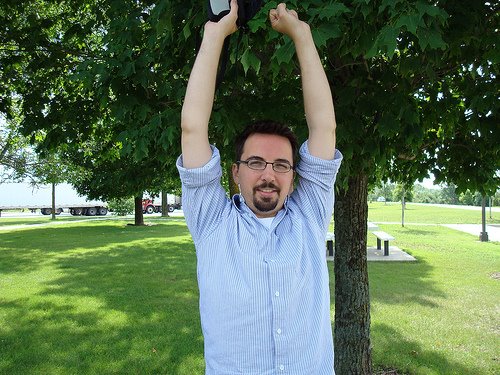






1 comment:
I think this is an innovative approach for teaching history.
Post a Comment